After the updates see you have to go to settings in navigation bar > permalinks > post name > save.
here you can change title, time zone UTC + 5:00 if in Pakistan, Date format etc.
Then go to Theme for customization:
Appearance > Themes
- You can select themes from WordPress.
- wordpress.org / themes or WordPress > appearance > theme > Install and active.
- Page Builder (Drag and Drop): A feature that enable a person which able you to add things which are not available in the themes.
- Divii, Visual composer, elementor (Free).
- Navigation bar > plugin > add new > see plugin ratings which should be 4 stars > install and active.
- Login press > go to customizer.
When you visit to customizer then you can edit the main page and change the background.
When we are developing or upgrading the web page we can have coming soon page by a plugin .
Plugin > add new > Seed prod search > install > Exit Setup > Upgraded to soon > so coming soon page upgraded.
Free space so that your Website speed have 100 or near to hundred performance.
- You can do it by deleted unwanted themes.


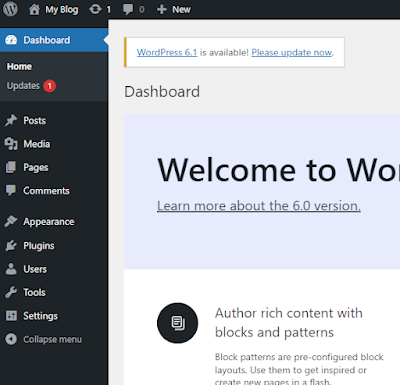






0 Comments
Post a Comment