·
Change the Theme.
o You can have it through Blogger own theme or Gooyaabi Templets (Download theme in .xml format).
o
Theme should be related to your niche.
o
Upload the downloaded theme, within minutes your
theme will be uploaded.
o
When you are uploading a new theme you have to
make a backup in .xml format of your previous theme.
·
Change the Layout according to you.
o
The next step after updating a theme is to
change Layout. As for every theme layout is different.
o
Here you change the followings.
§
Social links update change their locations.
§
You have to generate pages for top Navigation
bar. (about us, contact us, privacy policy and terms and condition).
§
When you are making privacy policy and terms and
condition page you can generate it by taking help from others terms and
condition pattern.
§ If you want to change the size of your picture you can visit Photopea.com (Online Photoshop).
As Layout for every Theme is change. set your own settings.
· Change the Logo and Favicon of your Blog.
· Add Advertisement to your Blog. See size for your ad banner. You will see add gadget their to add an ad.
· Facebook page plugin – meta for developers – scroll down – Facebook page URL paste – get code – ad java script- html format copy – and paste both java script code separately.



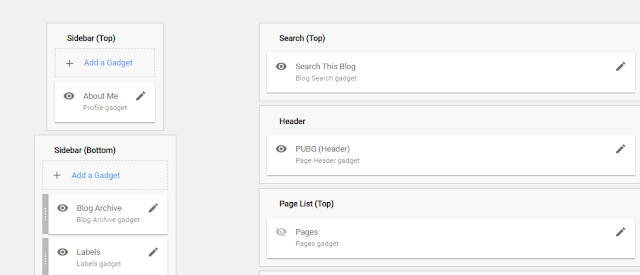


0 Comments
Post a Comment